First time users: Please login with your NetID, password, and logout. Once you logout, please email the staff and let them know that you have done so. The staff will then be able to set appropriate permissions for you to reserve instruments.
- Go to Lab Resources and log in with your NetID and password.
- Go to the tab that says Resource Availability and scroll to the list of instruments available to start your reservation.
- Click the green button labelled “Reserve”.
- Select the date and time you would like to begin and end the reservation.
- Please give a title for your reservation, as well as a description. Please ensure that the Primary Investigator (PI) field is filled in and the cost center field, if applicable.
- Click “Create”.

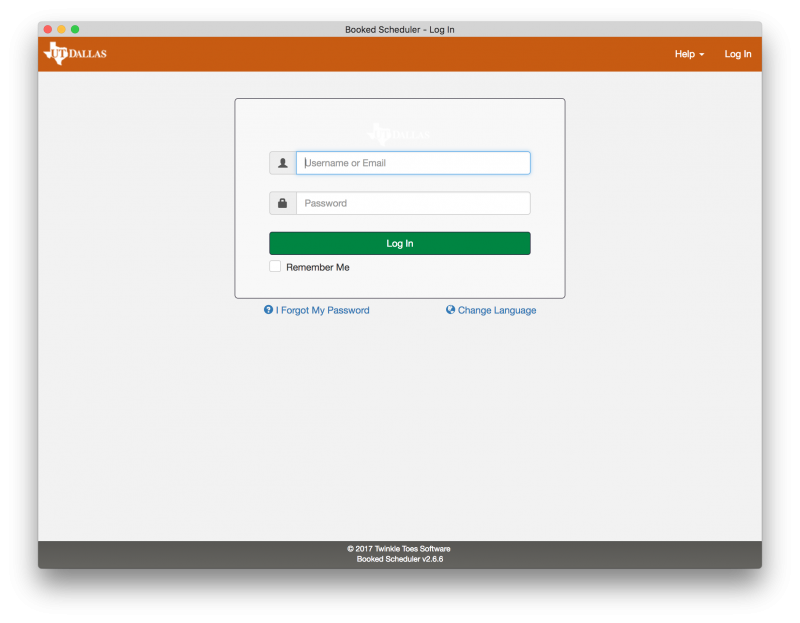
You must be logged in to post a comment.